Hamachi :
Hamachi is intended as a zero-configuration virtual private network (VPN) that can connect many computer's together over internet like LAN. Meaning you will be able to share files between connected computer just as they were connected by LAN. It can also be used for hosting online game server which will be accessible from every computer connected to hamachi network.
It is great application if you cant port forward on your router. You can use it for game server and many other applications.
It is great application if you cant port forward on your router. You can use it for game server and many other applications.
Hamachi Tutorial :
First you'll need to download Hamachi to your computer. Click here to download hamachi. You need to download the Unmanaged version. We'll be working with Unmanaged version in this tutorial.
Basically, You need to be connected to a network along with other computers to be able to communicate with each other. After launching Hamachi app. Click Network > Create a new network.
Other computers will connect to your network using these information. Make sure your network is online or else other computer won't be able to connect to your computer.
Now, By using the Network ID and password, other computer can join your network. That's it for configuring your hamachi. Now to play multiplayer, you need to create server in game as usual and other computer can connect to your game server by using your hamachi network's IPv4 address as IP. which is written right above the name of network. like xxx.xxx.72.72 in the picture. Make sure your windows firewall allows the port or program. If other computer's can access your server, you can use "Allow programs to communicate through firewall". search it in your win 7 search, or you can access it using Control Panel\System and Security\Windows Firewall\Allowed Programs . Add the application to allow it through firewall.
You can also other people to view your xampp(web server) website using your hamachi IPv4 as ip. they can visit it by http://xxx.xxx.72.72/ if xampp is using port 80 or else http://xxx.xxx.72.72:port/
If you have any problem just write it in comments below.
You can also other people to view your xampp(web server) website using your hamachi IPv4 as ip. they can visit it by http://xxx.xxx.72.72/ if xampp is using port 80 or else http://xxx.xxx.72.72:port/
If you have any problem just write it in comments below.

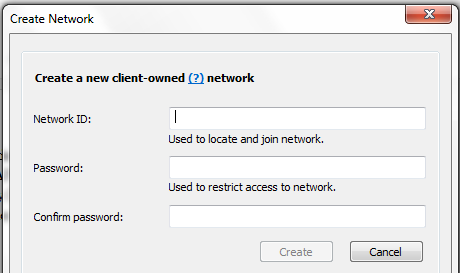
Comments
Post a Comment