I have seen multiple guides and videos online but I'll write things that i found out myself while upgrading the internal storage of steam deck that i wish i would have known earlier.
Firstly, Do you even need to upgrade the steam deck's internal storage? after all there is a memory card option. You can install a 1TB memory card and call it a day.
Well yes, You do need to upgrade the steam deck's internal storage if you plan on installing alot of games (which you probably will if you are thinking of buying a 1TB SD Card). Steam caches shaders for games installed and it only stores it on internal storage. So more games you have, the more shader cache will use up the storage. For the 64gb model, It does becomes an issue.
Even if you have a 512gb model. You still can upgrade to 1Tb or even 2Tb! I personally have 64gb model ( as other models were ludicrously expensive where i live.)
So what do you need before getting started?
2230 NVMe M.2 SSD
Philips screw driver
some kind of pry tool
steam deck's carry case (comes with every model)
usb or memory card to reinstall steam os on new ssd
SSD
I went with Western Digital WD SN740 1TB from Aliexpress. But you can search for others using the term "2230 NVMe M.2 SSD". It should be 2230 (that's the size) and m.2 (connector type). I don't think there is any SATA option in 2230 form factor, all will probably be NVMe or eMMC ( which is a bit slow like memory. 64gb model is eMMC). So I would recommend to get NVMe and don't bother with eMMC.
Philips Screw driver
They are pretty common. But one thing to note here is that make sure its side is not too big. I'll show a screenshot below. The bigger one was able to open middle 4 screws but not the corner ones. So do make sure you have the right size.
Pry tools
You would need prying tools to open the steam deck after unscrewing. I had couple of these laying around so i used them.
usb or memory stick
You need a usb flash drive that you can connect to steam deck (via type c). You can use usb to type c converters. Make sure the usb shows on steam deck (best to switch to desktop mode to quickly check if there is any removeable device). Some times converters are faulty. Another way to flash steam os after the ssd swap is memory card. Its absurd how no tutorials even mention it. Not even valve's own website. So if you are like me without usb to type c converter but have extra memory card and a card reader. You can just put the card into pc and then use that card on steam deck to flash new os. You can format the card later for use in steam deck as well.
One important note: When ever you boot into recovery image (using usb or memory card) it then stops working for some reason. Before swapping the ssd, I tried to test if the recovery image boots up. It did, but after swapping the ssd. It no longer did. So i had to re-flash the image from PC again. This seems like a known issue.
So lets start!
Opening the steam deck
before opening the steam deck. Make sure there is no SD Card installed. Then place the steam deck upside down on steam deck's case. Then start unscrewing the steam deck. Make sure to place the screws in the upper portion of case as shown in image below. There will be two types of screws. Place them apart on case so that you know which one goes where.
Then you need to start prying the steam deck gently to open it (like most laptop).
After opening the steam deck, Unscrew the 3 screws in side to get to the ssd (one of them is under the sticker)
After that unplug the battery (gently apply pressure on corners). After unplugging the battery, press the power button for 5 secs to make sure there is no power in the system.
After that simple unscrew the SSD and place the new one. (make sure to use the shield from original SSD onto the new SSD). Now work your way back.
Installing Steam OS
Install steam os is very straight forward. Follow the instructions on steam official guide here. Again if you already tried to boot into this recovery image then you would need to flash the usb/memory card again.
Use the option Re-image Steam Deck to reinstall steam os.
That's it! All done.

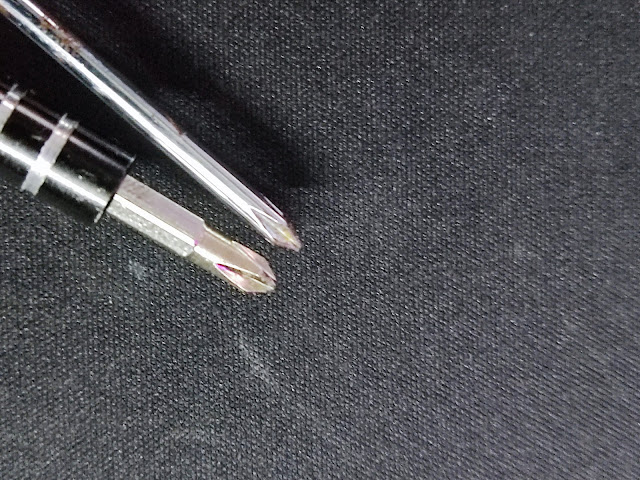




Comments
Post a Comment